You can view trip information such as mileage, average consumption and average speed.
This information is accessed by pressing the vehicle symbol  in the bottom bar and going to Car status.
in the bottom bar and going to Car status.
Trip information is divided into:
| Current trip | Information from your current trip. This can be set to show data from your ongoing driving cycle or since you last charged your vehicle. |
| Since last reset | Displays information about your trip since the last time you reset the trip meter. |
| Consumption | You can view your consumption, which is separated into spent and regenerated energy. |
Trip information symbols
Different symbols represent different types of data in the trip information:
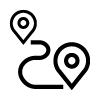 | Distance driven. |
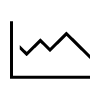 | Your average consumption. |
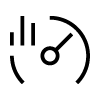 | Your average speed. |
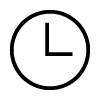 | How much time has passed since you began your current trip. |