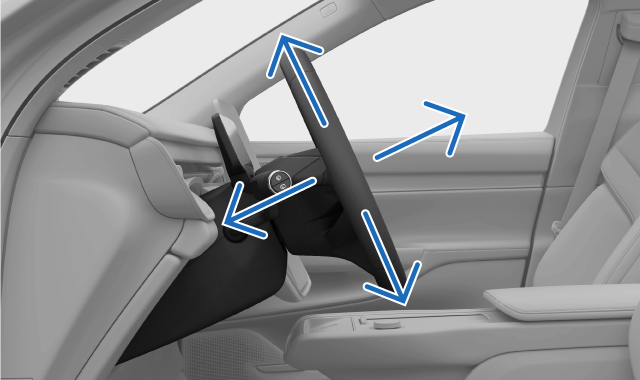
Adjusting the steering wheel position is fundamental to your driving posture, offering you better comfort and control of the vehicle.
The steering wheel adjustment view is accessed via the center display. It guides you through the available settings to move the steering wheel to your preferred position.
Tip
Quick access
You can open the adjustments view using the seat adjustments knob on the side of your seat. There, you can make several adjustments related to your driving posture. You can also access certain driver adjustments in the quick controls view in the center display. This allows you to make adjustments via the display without heading into settings.
Warning
Important
Clear space around the instrument panel
Do not hang or place any objects on the steering column in front of or behind the instrument panel. You risk damaging the instrument panel if an object is placed there when the steering wheel position changes.
Press the vehicle symbol  in the bottom bar and go to Settings.
in the bottom bar and go to Settings.
Go to .
Adjust the steering wheel position using the steering wheel buttons.