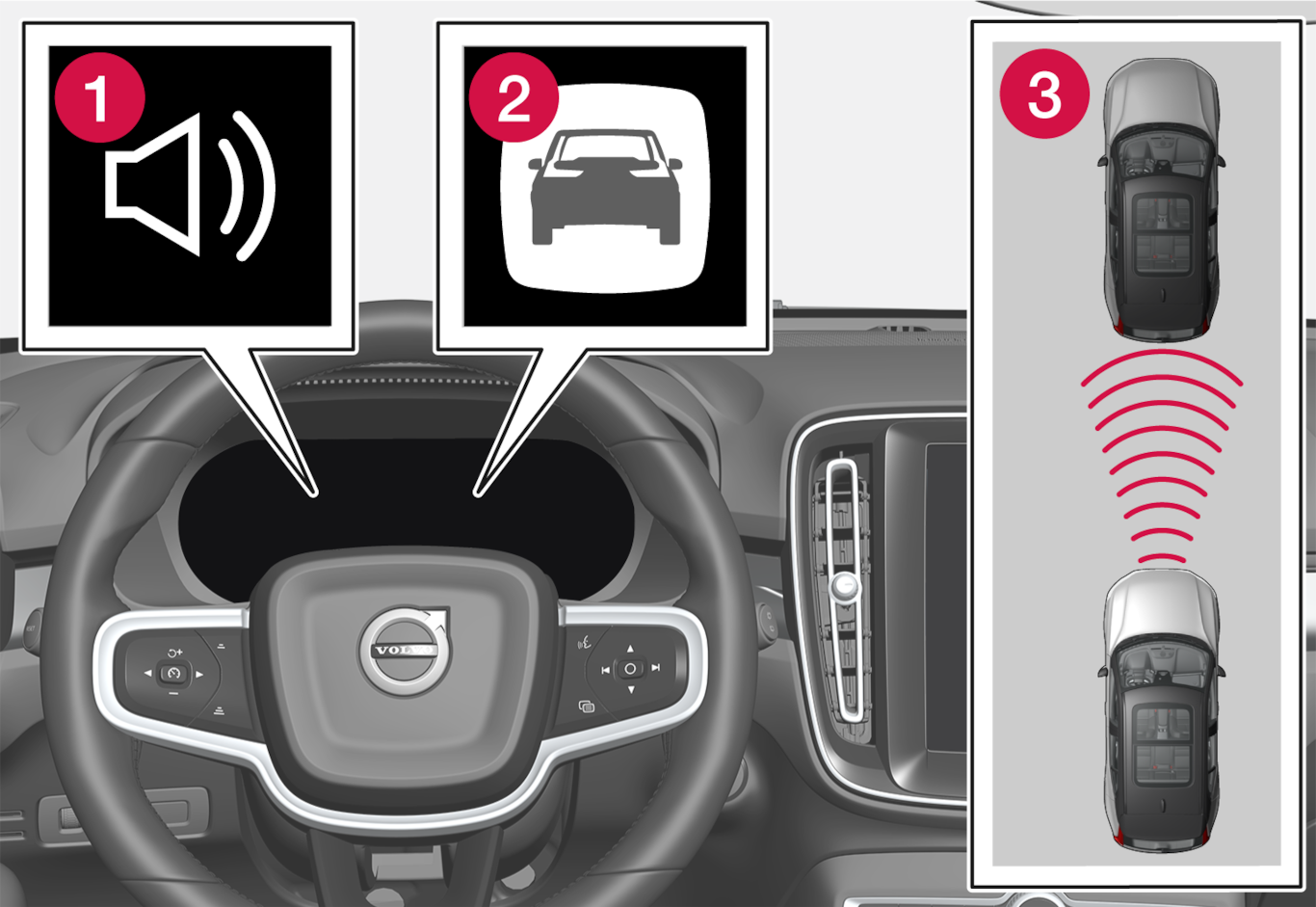
 Acoustic signal in the event of a risk of collision
Acoustic signal in the event of a risk of collision Warning signal in the event of a risk of collision
Warning signal in the event of a risk of collision Distance measurement with the camera and radar units
Distance measurement with the camera and radar units
The driver or passengers are not normally aware of the function – it only intervenes in a situation where a collision is immediately imminent.
The function can help the driver to avoid a collision when driving in queues, e.g. when changes in the traffic ahead, combined with a lapse in attention, could lead to an incident. The function then activates a short, sharp braking procedure, normally stopping the car just behind the vehicle in front.
The function cannot be deactivated but is always activated.
Subfunctions
- Collision warning
- Assisted braking
- Automatic braking
- Steering assistance
Step 1 – Collision warning
If there is a risk of collision with a pedestrian, cyclist, large animal or a vehicle then the driver's attention is alerted to it by means of a visual, acoustic and brake pulse warning. There is no brake pulse warning in the event of sudden driver braking or acceleration. The brake pulse frequency varies according to the car's speed.
Step 2 – Assisted braking
Assisted braking reinforces the driver’s braking action if the system considers that the braking is not sufficient to avoid a collision.
Step 3 – Automatic braking
If the driver has not started to take evasive action and the risk of collision is imminent then the automatic braking function is deployed – this takes place irrespective of whether or not the driver brakes. Braking then takes place with full brake force in order to reduce collision speed, or with limited brake force if it is sufficient to avoid a collision.
The seatbelt tensioner can be activated in connection with the engagement of the automatic brake function.
The function is designed to be activated as late as possible in order to avoid unnecessary intervention. Automatic braking takes place only after or at the same time as the collision warning.
When brake assistance has prevented a collision with a stationary object, the car remains stationary in anticipation of positive action by the driver. If the car has been braked to avoid collision with a slower vehicle in front its speed is reduced to match that of the vehicle in front.
The driver can always interrupt a braking intervention by firmly depressing the accelerator pedal.
When the function is activated and brakes, the brake lights are switched on. The driver display shows a text message advising that the function is or has been active.
Warning
Steering assistance
The function can help the driver reduce the risk of the car leaving its lane unintentionally or colliding with another vehicle or obstacle by actively steering the car back into its lane or swerving. Steering assistance does not occur in sequence but can take place regardless of when the other elements occur.
After automatic engagement, the driver display indicates that this has occurred via a text message.
Note
Warning
- The function is supplementary driver support intended to facilitate driving and make it safer – it cannot handle all situations in all traffic, weather and road conditions.
- The driver is advised to read all sections in the Owner's Manual that relate to this function to learn about factors such as its limitations and what the driver should be aware of before using the system.
- Driver support functions are not a substitute for the driver's attention and judgement. The driver is always responsible for ensuring the car is driven in a safe manner, at the appropriate speed, with an appropriate distance to other vehicles, and in accordance with current traffic rules and regulations.