Get the essentials at a glance.
Add comfort with a tap.
Simplify every charge.
Click to share your car.
Save time with intuitive displays and controls.
Know how far you can go
Check your battery level and how far that can take you.
Keep an eye on charging
See when you’re charging and how long before you’re topped up.
Find destinations with Google Maps
Search for a destination and send it to the car for turn-by-turn navigation.
Locate your car with ease
Find your car by flashing the headlights or honking the horn.
Take the stress out of charging with a few taps.
Find nearby charging stations*
Keep your journey on track by finding the best charging station within range. Use filters to sort nearby stations by charging speed and availability.
Check charge level and range
Know approximately how many miles you can cover on your current charge. It’s calculated on recent driving behavior, not generic test data.
Program charging schedules*
Make charging at home more cost-effective by topping up when electricity rates are lowest. It’s easy with charging schedules and saved charging locations.
Confirm charging status
Quickly see when you’re plugged in and charging. You can also quickly see when your battery will be topped up and you can get back on the road.
Make your journey more comfortable before it begins.
Create ideal conditions
Heat or cool the cabin to a comfortable temperature before you slide into the EX30 cabin.
Improve cabin air quality
Before you hop in, run a five-minute purification cycle to refresh the cabin air.
Create digital keys to unlock your EX30 with your smartphone and share your car with trusted drivers.
Swipe for access
Set up a digital key in the app and use it to access your car with a swipe of your smartphone.
Grant access to others
Select trusted family and friends from your saved contacts and send a digital key they can swipe to access your car.
Keep control
Set expiration dates and times for digital keys and review trip data for other drivers.
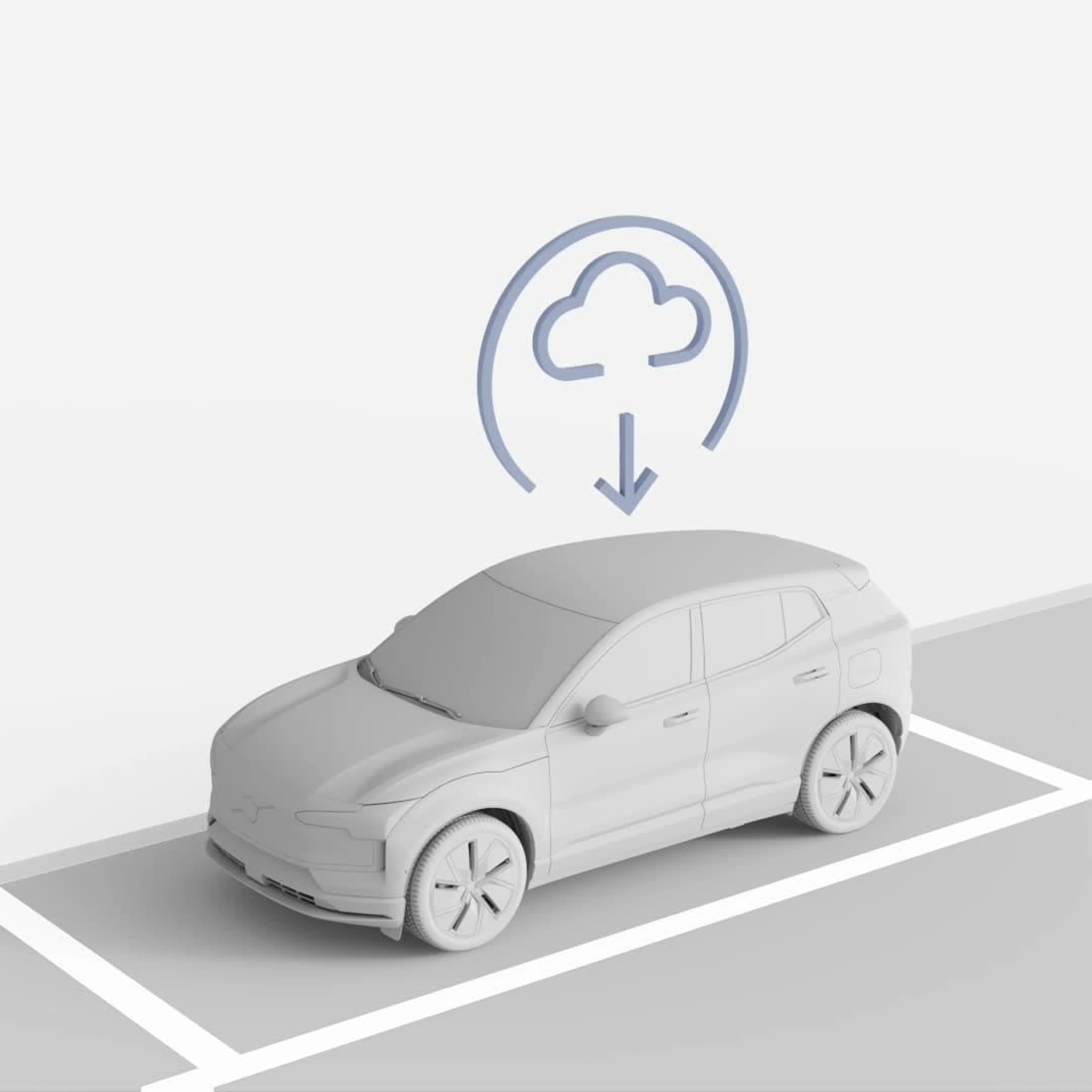
Update software hassle-free.
Get set up before you set off.
The Volvo EX30 app is an app that helps Volvo car drivers get more from the EX30, our smallest ever fully electric SUV.
The Volvo EX30 app gives you practical and intuitive features designed to help you get more from your EX30. This includes remote controls to secure your car and create a comfortable cabin climate. Settings and displays make charging your fully electric SUV more efficient and cost-effective.
The Volvo EX30 app allows you to remotely control some car functions. This includes ways to locate and secure your car, adjust cabin conditions, and more.
The Volvo Cars app is a feature-packed solution for drivers of all Volvo car models except the EX30. To get the most from the EX30, download the Volvo EX30 app.
The app has a dedicated support tab where you can get support in different ways directly from the app. If the app is not working, you can click here to get help.
Create a Volvo ID to access your unique account with Volvo Cars. It will grant you access to products and services and gives us a way to identify you as a customer and app user. Get your Volvo ID when you set up the app for the first time.
Did you forget your password? Follow the instructions below to reset your password. In the Volvo EX30 app: 1. Start the Volvo Cars app 2. Select “Log in” 3. Press “Forgot password?” and follow the instructions. For further login help, please click here to get support.
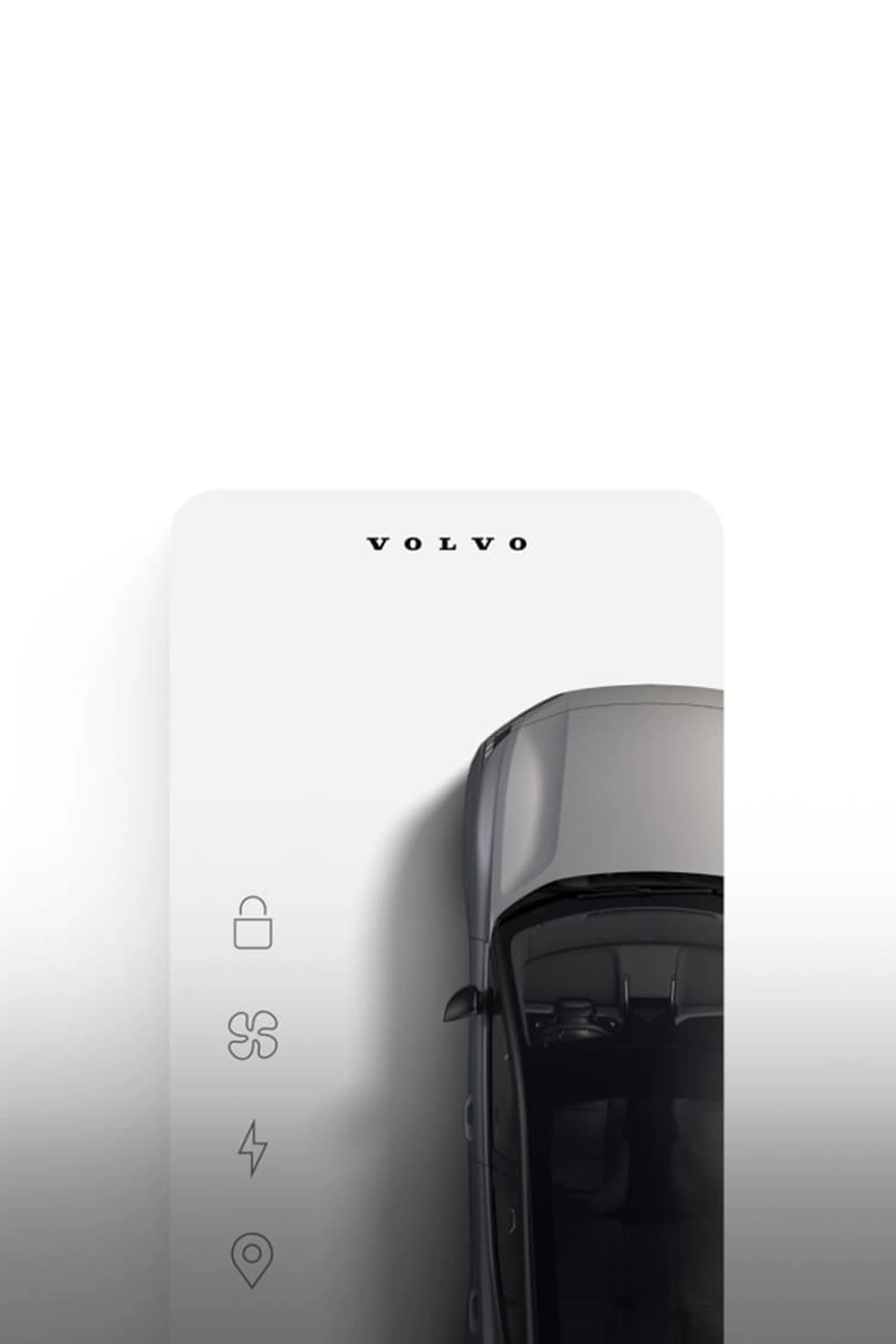
*Volvo EX30 app features may not be available in all markets and will not be standard in all markets for all models. Some features may not be available until a later date. Future technology may be shown and described, and final capabilities and design may vary. Images on this page may not reflect the in-app experience.